How to keep your iPhone charger port clean and free from dust
Posted by New Case on 27th Jun 2022
Your iPhone’s charge is close to 0%. And you’re waiting for a life-changing call. But your iPhone won’t charge even though the Lightning cable is plugged in. Dust and dirt buildup in the charging port can lead to this nightmarish scenario.
While iPhones are designed to weather the elements, they are not immune to dirt, lint, and grime. Dust and dirt particles in your pocket or bag get into your phone’s charging port. Your cable can also introduce tiny debris whenever you plug it in. These particles accumulate in the charger port’s small cracks, increasing the risk of dust and dirt buildup. Over time, the grime and filth block the electrical signal. To avoid charging issues, learn how to clean your iPhone charger port.
How to clean an iPhone charger port
First, understand the dos and don’ts to clean the charger port of your iPhone like a pro.
- Don’t poke the charging port with sharp objects. Pins can damage the electrical circuit.
- Don’t blow into the charging port. Your warm, moist breath can worsen the situation.
- Don’t use a toothbrush. The bristles can break off and stick inside.
- Don’t use cleaning supplies. Chemicals aren’t safe for the port’s delicate contact points.
Ineffective cleaning tactics can do more damage than good. The best and safest way to clean the charger port of an iPhone is to use gentle, nonabrasive, and dry products.
- Spray the charging port with a can of compressed air to remove dust and debris.
- Use paper towels, Q-tips, or cotton balls to clean out dirt and grime in the charging port.
These items can remove dust, dirt, and debris in the charging port. But you’ll need to be gentle with the Q-tip or compressed air to avoid damaging your iPhone’s internal components.
Option 1: How to clean the charger port of an iPhone with compressed air
- Turn off your iPhone
- Point the can’s nozzle at the port.
- Blast short, light bursts of air to remove dust in the port.
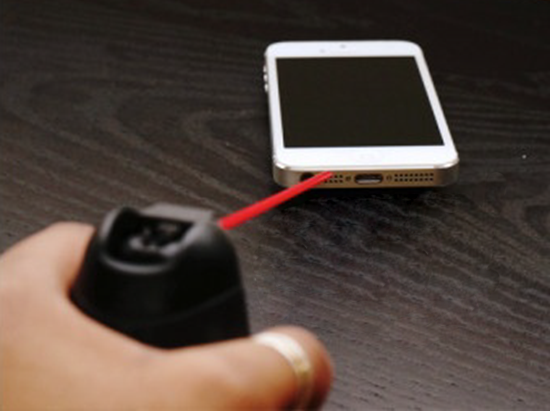
If the can of compressed air upright is tilted, the nozzle can spray water into the port. Ensure you’re holding the can upright.
Option 2: How to clean an iPhone charger port with Q-tip
- Turn off your iPhone.
- Roll one end of a Q-tip cotton swab to create a pointy tip.
- Insert the pointy tip into the port to loosen and clean out dirt and debris.

The Q-tip won’t clean out all the dirt. You’ll need another light burst of compressed air to remove loosened debris in the port. Then, reinsert the Lightning connector into the charging port to charge your iPhone. Use a high-quality USB cable for iPhone and the recommended charger to avoid additional damage.
How to keep your iPhone charger port clean
After cleaning your iPhone’s charger port, adopt tried-and-tested strategies to keep it clean. Schedule periodic cleaning to ensure the port is free from dust, dirt, and debris. Prevention is better than cure. Clean your iPhone’s charging port regularly to prevent dirt and dust buildup. Remember, upkeep is an ongoing process. Protect your phone’s charging port by using high-quality USB cables for iPhone.
At NewCase, we’re committed to protecting your iPhone. We offer a high-quality USB cable for iPhones and recommended chargers; the 4-port Qualcomm wall charger and the 4-port Qualcomm car charger. These fast-charging chargers can save you time. iPhone owners across Australia rely on NewCase to access the best iPhone accessories.
https://www.newcase.com.au/1m-lightning-usb-braided-nylon-data-charging-cable-for-iphone/
https://www.newcase.com.au/qualcomm-qc3-0-48w-pd-fast-charging-multi-port-usb-wall-charger/
https://www.newcase.com.au/qualcomm-qc-3-0-car-charger-4-usb-port-fast-charging-adapter/

